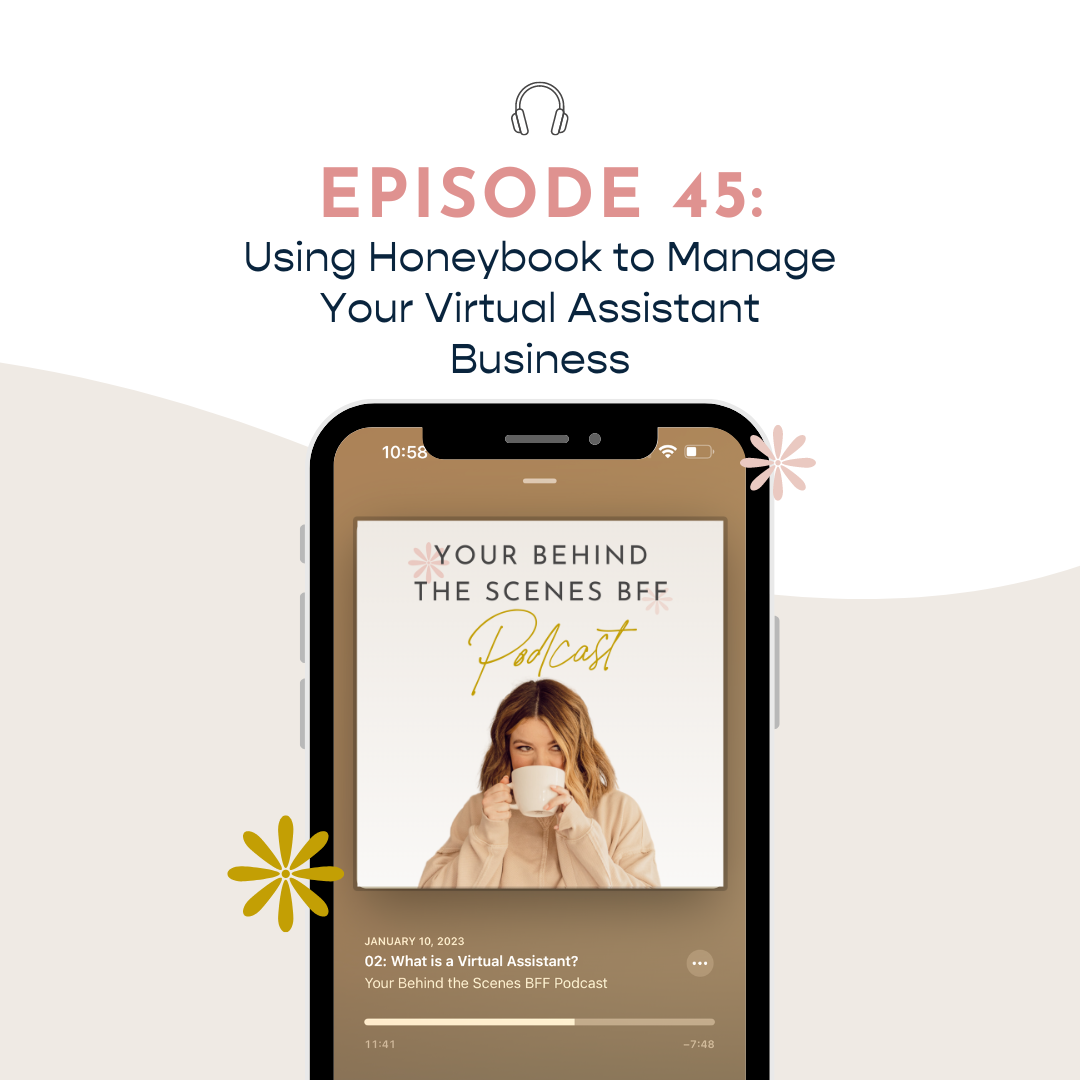Using Honeybook to Manage Your Virtual Assistant Business
This post contains affiliate links, which means I may earn a commission if you use my referral code or link for HoneyBook which is greatly appreciated! Enjoy!
I hope you are having a wonderful day and a great start to your week! I am really excited to just dive into this blog post because we are talking about one of my all-time favorite tools I have been using in my business for almost two years now!
So when I first started as a VA, I was looking for a simple-to-use, all-in-one system that I could use to invoice, sign contracts, schedule calls, send emails/communicate with leads, and track them all. And that is when I stumbled on Honeybook!
Now I have been using Honeybook for almost 2 years and they have even more features that I find SO helpful and beneficial as a VA and tbh, any service provider looking for a CRM (or customer relationship management) system could actually use Honeybook really effectively! I even have a few clients that use it for booking their speaking engagements, workshops, etc. It is a tool that a lot of different business owners can use to manage their leads and customers.
But today we are going to talk about why I recommend you use it in your business if you are a VA! We are going to talk about some of my favorite features (including some new features that they just rolled out), how you can use them to, manage your leads, onboard your clients, and ultimately spend less time IN your business and more time ON your business in order to increase your bottom line. Let’s get into it!
Okay so there are A LOT of features inside Honeybook but for the sake of time, I am going to talk about the ones I feel are the “heavy hitters” or the ones that are most important or useful ones in your business! There are 4, kinda 4.5 of them lol!
~ Managing Leads and Inquiries
~ Scheduling Discovery Calls
~ Proposals, invoicing & contacts this is the 4.5 one haha.
~ Templates
I am going to talk about each of them and how they work together/can work for your business and I want to mention that while it can be overwhelming to learn a new system or software, Honeybook is one of the most intuitive CRMs out there in my opinion. I have tried others either in my business or through clients’ businesses and the backend interface of Honeybook is simple in comparison and, you can teach yourself how to use all the features by playing with it, using it in your business, and then of course, Google University and Youtube College. I think a lot of times people just get overwhelmed and throw their hands in the air without really playing around with a system and doing some research (even reaching out to the help desk they offer) and I just want to encourage you that it is okay to be a beginner again. You’ve heard me say that before right?! It’s GOOD for you to learn something new!! So whether it’s Honeybook or another system you feel like would be a good fit in your business, or one you are working within a clients business, you have to be patient and willing to go through the process.
Managing Your Leads & Inquiries
If you are reading this blog, there is a 90% chance you are a VA or a service provider of some kind, and the other 10% of you are probably curious about becoming one so managing leads and inquiries is really important right? You aren’t going to want to put all this effort into marketing your business just for you to have nowhere to direct your clients to in order for them to inquire about your services and Honeybook makes it REALLY easy to set this up.
PS: As a Honeybook educator, I get a special discount code for my community so if you decide you want to check it out, you can click here for a free trial and then 50% off your first year which is such a great promo especially when you are just starting your business and getting it off the ground!!
If you log into Honeybook, if you go to the Tools tab, there is a section called Lead Capture, and under that, you will see Lead Forms and Contact Forms. This is an update they just recently rolled out, before it was just Contact Forms which still worked great and was what I used for people to inquire about services but under Lead Forms there are so many more styles and options of forms that you can customize for you and your brand and business! Now they have forms specifically for paid calls like one-time consultation calls which you could use for strategy calls if you have a service for 1:1 calls with your clients, introductory calls or what I call discovery calls, the basic inquiry form, VIP days, and more!
So there are TWO forms that I would recommend starting out with: the inquiry form or introductory call form and I am going to give you my thoughts on using either.
For the inquiry form, you are able to customize the questions you ask a lead before you get on a call with them to really understand if you are a good fit for what they are looking for! Do you have the availability they need, do you offer the services they are looking for? I would even include a question about their budget (I also recommend having your pricing public so that people can see if you are in their budget before they reach out, I think it’s an ethical way of doing business and it's respectful of all the parties involved! All about price transparency over here!)
Then once they submit the form you can look it over and then send them an email either asking them to schedule a discovery call OR letting them know why it doesn’t seem like a great fit and even referring them to someone else that might be!
Obviously, this is a two maybe three-step process. They fill out the form, you review the form, and then email them a link to schedule a call, and then they schedule a call.
That is where the introductory call form in Honeybook might be a great fit because they can actually fill out the form AND schedule their discovery call at the same time. However, if you are in the beginning stages of your business and you aren’t super niche in your services and you don’t have like set packages or things like that, I lean more on the side of reviewing what it is they are looking for before scheduling a call because what if a lead schedules a call and then you review the info and realize that oh I actually don’t offer this services or I don’t have these amount of hours available, they aren’t an ideal client, etc etc. So while the introductory call form is a really great feature for so many businesses, it might not be the best fit for yours yet and that’s okay!! You can think about which one you might want to try out first and change it if you don’t like the process!
One thing to note is that when your lead fills out this form, they will automatically be entered into your Hoenybook as a “Project” so now you can manage everything from there! You have all their info in one place, if you end up doing a call and it’s a great fit, you can send your invoices, contract, etc from within that project which we are going to talk about next!
Also with these forms, you can just copy the link for them and embed them in a free “Link in bio” situation like bio.sites from Squarespace which is what I recommend the most (it’s free and customizable so I’ll drop the link for that) or if you have a business where you are wanting to sell digital products you can add the Honeybook links in Stan Store OR if you have a website you can add the inquiry links there too.
Scheduling & Google Calendar
I mentioned scheduling discovery calls and this is something I recommend everyone do in the process of onboarding clients.
It’s a 15-30-minute call where you go over what the client is looking for and how you can serve them! I think of them as kinda a two-way interview - your client is seeing if you might be able to help them, and you are seeing if the client is a good fit for you and your business! I have a guide all about running successful discovery calls if you are interested in learning more. But one feature Honeybook has in the forms that make this so easy is a “scheduling” feature.
You can sync this to your Google Calendar and input your availability so that when someone schedules a call, Honeybook talks to your calendar and doesn’t double book you or book outside what you have your availability set, which is super helpful when you are juggling other things like a full-time job, kids schedules, etc. And, you can have different session types so if you want one to be a 15-30 min discovery call, great! And then if you want to create a different booking link for let’s say, your 60-minute onboarding call where you meet with your client and go over SOPs, tasks, etc for the first time! It’s nice to be able to have those different “session types”.
Proposals, Invoices, and Contracts
Inside a project, which is created when a lead reaches out, you can create these three things (plus others like questionnaires even). Invoices and contracts are obviously very important for our business and in Honeybook, proposals are basically one smart file that combines the two, taking out some additional steps.
So when you book a client, you can send over a proposal, which you likely have already discussed in terms of details like pricing, services, terms, etc - and inside that proposal is a contract for them to sign, and then an invoice for them to pay! We will talk about contract templates in a minute but Honeybook is a payment processor so you can send all your invoices through Honeybook, your clients can pay them or even set them to auto-pay if you have recurring services, and that’s super easy for everyone!
Keep in mind there is a small payment processing fee BUT you will run into this with any payment processor you use. Paypal Business, Stripe, they all have it! Honeybooks is pretty low and standard so just make sure you keep track of the little bit it takes out because that’s an expense you can track for your taxes!
Templates
Within Honeybook you can create templates of basically everything AND they have templates for A LOT.
So creating email templates if you send the same email every time you onboard a client, a template for your invoice, a template for your contract, a template for questionnaires, so once you do it once, you don’t have to do it again.
So you can create your own templates but then they also do have some prebuilt templates for a lot of this, like I said, they have an entire template gallery you can go through for everything which is amazing and you can sort them by industry and there's a specific “virtual assistant” filter as well (and they are included in your subscription), but one thing I think is SO helpful is they have lawyer-drafted contract templates. Specifically inside their templates, I am looking at it right now, is an Independent Contractor Contract which is the one I would recommend starting with when booking clients! You will have to tweak them or fill things in to fit your business and services but they just make it so easy for you to start and grow your business! I am obsessed!
Okay, woof that was a lot. And I feel like that’s barely scratching the service on Honeybook capabilities. You can set up workflows, automation, their client pipeline feature is created, and the reports you can pull are awesome - they have a time tracking tool, and there is SO much more. But what we went over today are the features I feel like you will use the most at least in the beginning of your business. I have used the tool for so long in my business and in my client’s business, it’s the first one I recommend to people outside of a project management system like Clickup, my other love haha.
Links & Mentions
❊ Beginner to Booked VA Program
❊ Get 50% off your first year of Honeybook
❊ The Discovery Call Blueprint
❊ Bio.Sites (Free "Link in Bio" platform)
❊ Shop our digital products and resources
❊ Follow me on Instagram: @yourbffkate
*some links may be affiliate links!
If you enjoyed reading this blog post, check out our podcast!
We release new episodes every week to help you grow and scale your business! 🎧👩🏻💻